I am trying to hide my tabBar when pushing to a new viewController. I achieve this by ticking Hide Bottom Bar on Push in storyboard. The problem is that the new view that is being pushed to momentarily shows it's original position (as if the tabBar was still there) before shifting downwards to the correct position.
After searching for some time I found a similar post: Auto Layout and "Hide bottom bar when pushed"
Unfortunately the solution of selecting the bottom constraint of the new view to Bottom Layout Guide.Bottom is no longer available in iOS 9 (it is greyed out). I followed several suggestions to set the bottom constraint to the container margin but it did not help this shift downwards.
Has anyone found a solution for this problem? It seems the geometry of hiding the tabBarController is only recognised after the push transition has completed.