I trying to convert this text into numbers:
I have tried different formulas but Excel is not recognizing the format. However, using the code below it converts only the first three numbers and removes the rest.
Sub ConvertTextNumberToNumber()
For Each WS In Sheets
On Error Resume Next
For Each r In WS.UsedRange.SpecialCells(xlCellTypeConstants)
If IsNumeric(r) Then r.Value = Val(r.Value)
Next r
Next WS
End Sub
The result looks like this
Does anyone have an ease fix for this without removing any numbers?