I am following a tutorial here - Now instead of adding a textView I have the following method as a replacement:
public void addView(LinearLayout container, String[] spin_array, String hint, int inputType, int tagger) {
LayoutInflater layoutInflater = (LayoutInflater) getActivity().getBaseContext().getSystemService(Context.LAYOUT_INFLATER_SERVICE);
final View addView = layoutInflater.inflate(R.layout.add_company_fragment_two_dynamic_content, null);
final Spinner spin_dynamic = (Spinner) addView.findViewById(R.id.email_spinner1);
EditText edt_dynamic = (EditText) addView.findViewById(R.id.edittext_email1);
ImageView remove_dynamic = (ImageView) addView.findViewById(R.id.btn_remove);
edt_dynamic.setHint(hint);
setUpSpinners(spin_array, spin_dynamic);
edt_dynamic.setTag(container.getTag() + "edt" + tagger);
edt_dynamic.setInputType(inputType);
edt_dynamic.setTypeface(roboto_condenced_light);
spin_dynamic.setTag(container.getTag() + "spin" + tagger);
idsMap.put(spin_dynamic.getTag().toString(), edt_dynamic.getTag().toString());
// get height from dimens
int height = (int) getResources().getDimension(R.dimen.lin_height);
// set this height
LinearLayout.LayoutParams layoutParams = new LinearLayout.LayoutParams(LinearLayout.LayoutParams.MATCH_PARENT, height);
// we are only concerned about top margin here.
layoutParams.setMargins(0, (int) getResources().getDimension(R.dimen.topMargin), 0, 0);
container.addView(addView, 1, layoutParams);
remove_dynamic.setOnClickListener(new View.OnClickListener() {
@Override
public void onClick(View v) {
//Remove View (LinearLayout) and also remove the key from idsMap so that we dont get a NullPointer later
((LinearLayout) addView.getParent()).removeView(addView);
idsMap.remove(spin_dynamic.getTag().toString());
}
});
}
The concern here is that I can call the above function umpteen times, to insert a view row in a LinearLayout.
I fail to understand how the addView variable is kept track of, when we try to remove a view from the container:
remove_dynamic.setOnClickListener(new View.OnClickListener() {
@Override
public void onClick(View v) {
//Remove View (LinearLayout) and also remove the key from idsMap so that we dont get a NullPointer later
((LinearLayout) addView.getParent()).removeView(addView);
idsMap.remove(spin_dynamic.getTag().toString());
}
});
How does the onClickListener know the addView instance to be removed here, if I insert four views how does teh onClick exactly know which one to remove?
There are no errors, everything is working as it should. But why is it working?
Following is an image representing this behavior: