And when the program exits, there is still a jvm instance, like this:
What is the function of the second jvm instance?
And when the program exits, there is still a jvm instance, like this:
What is the function of the second jvm instance?
Use "jps": http://docs.oracle.com/javase/7/docs/technotes/tools/share/jps.html
> jps -l
5334 scala.tools.nsc.MainGenericRunner
5853 sun.tools.jps.Jps
5838 /home/reza/.i/tools/sbt-0.13.9/bin/sbt-launch.jar
Maybe these questions help you about that: How to execute "jps'' command on Windows 8? and How to set java_home on Windows 7?