What we're after is to set the margin between the top of the screen and the top of the subview with relation to the size of the screen. This means the constraint must be related to the superview's height.
Trying to set the distance between the two views (In the traditional sense) is actually a bad idea in this case. Instead, try this.
Add a constraint to center your view vertically in the superview. Now, open up the constraint in the size inspector (The right toolbar).
If you set the multiplier to 0.01 (0 just puts it back in the center of the screen), your view will go past the top of the screen. Change the first item from Center Y to Top. Now your view will be at the top!

From here, you can change the constant to move your view down a fixed amount and change the multiplier to move your view down further proportionally to the screen's height. The formula would look like
subViewYPosition = constant + (superviewHeight * multiplier)
You will need to adjust the constant and multiplier to suit your needs, but I believe this is a good solution to the problem.
An example of this is shown below.