As it's mentioned above I have used the following example:The Beginner’s Guide to Location in Android in my code I putted a tag to print an error message whenever the connection failed as it's mentioned below :
@Override
public void onConnectionFailed(ConnectionResult connectionResult) {
Log.i(TAG, "Location services Failed to connect. Please reconnect.");
}
when ever my application is connecting to the google play services this method is invoked. while I want onConnected method to be invoked
@Override
public void onConnected(Bundle bundle) {
Log.i(TAG, "Location services connected.");
currentLocation = LocationServices.FusedLocationApi.getLastLocation(
mGoogleApiClient);
Location location = LocationServices.FusedLocationApi.getLastLocation(mGoogleApiClient);
if(location== null)
{
}
else
{
handleNewLocation(location);
if (currentLocation != null) {
display.setText("Latitude: "+ String.valueOf(currentLocation.getLatitude())+"Longitude: "+
String.valueOf(currentLocation.getLongitude()));
}
}
}
also in addition I want to add something more, google play services are already installed in my Genymotion VM but I cannot get inside the play store, so any one can help me please to know from where the problem come from?