This has been frustrating me for the past two days now...
I have a custom navigation controller that consists of a UICollectionView that holds a UITableViewController in each of it's cells.
The effect I'm hoping to achieve is this:
I'm using Voltron to manage the UITableViewControllers within the UICollectionViewCells and it seems to work nicely.
Here's my view structure (simplified):
-- WMLCollectionView ( Subclass of UICollectionView from Voltron)
+-- WMLCollectionViewCell
| `-- UIView
| `-- UITableView
| +-- UITableViewWrapperView
| | `-- VenueCell
| | +-- UITableViewCellContentView
| | | +-- UIImageView
| | | +-- UILabel
| | | `-- UILabel
| | +-- _UITableViewCellSeparatorView
+-- WMLCollectionViewCell(
# ...
The problem
This works well in the sandbox shown in the animation I've uploaded, but in my real world app, it's not working as I hoped. The UITableView controllers and their cells are built using Interface builder.
When I click to "zoom out" and scroll from one controller to another, the content within the UITableViewCell (the UIImageView and the 2 UILabels) don't scale down to resize with it. The cells become disproportionate in their scaled down UITableView containers.
Can anybody suggest how I can get the content of the UITableViewCells to scale down with the UITableViews?