I have a spreadsheet with 250+ rows of data and need to find the largest value in each row. I tried to use Conditional Formatting, however I need the same rule for each row so can't highlight all the data, and trying to copy and paste it would be too cumbersome.
Is there a faster way of applying the same rule to each row separately?