I don't really know what the visual elements are called, I called them text selection mode indicators. Some screenshots, taken from Chrome and Opera on the same android device.
The first is the current theme of the text selection mode indicators (from Chrome, same as my app):
And the desired theme (Opera):
One can see how, within the desired theme, they are large enough to not be useless to anyone not using a stylus.
Any keywords that I can use in researching this myself are more than welcome! :)