I installed XAMPP today on Ubuntu 14.04. I tried to create a new database in phpMyAdmin but received the error
#1932 - Table 'phpmyadmin.pma__tracking' doesn't exist in engine
So I Googled a bit and I saw I should import create_tables.sql located in /usr/share/doc/phpmyadmin/example (if I remember correctly, but I couldn't locate it there, but I did locate it in /opt/lampp/phpmyadmin/sql. So I tried to import it, but I receive the same error.
First I installed XAMPP 5.6.14 / PHP 5.6.14 twice, but no change. Then I installed XAMPP 5.5.30 / PHP 5.5.30, but still no change. I also tried changing the config.inc.php file (then I stop XAMPP and start it again).
Note: I can see the phpmyadmin database and if I expand it I can see that all the tables that are giving problems, do exist:
I have no idea why this is happening or how to solve it. Can anyone please help?
PS: I have seen that this question has been asked before, but none of the answers I found worked for me.