I use Visual Studio 2015 with Cordova tools 5.4.1.
I have an issue while trying to debug my cordova application on android device (from Visual Studio 2015).
The build is successfull but the deployment my device (Galaxy S4) fail just after the command : Querying ADB for attached devices...
I have activated Verbose log but i don't have enough details. Find below the bottom of the log stack:
1> 20 ms CreateBuildInfoMetadata 1 calls
1> 772 ms RunMdaInstall 1 calls
1> 774 ms CallTarget 1 calls
1> 22118 ms MdaVsCli 1 calls
1>
1>Build succeeded.
1>
1>Time Elapsed 00:00:22.94
2>------ Deploy started: Project: Amiability, Configuration: Debug Android ------
2> Querying ADB for attached devices...
2>Le fichier spécifié est introuvable
2>Le fichier spécifié est introuvable
========== Build: 1 succeeded, 0 failed, 0 up-to-date, 0 skipped ==========
========== Deploy: 0 succeeded, 1 failed, 0 skipped ==========
NB: "Le fichier spécifié est introuvable" means "The specified file cannot be found".
Do you know what's is the problem ? How can i get more details about the missing files ?