I am working on an app that is expected to remove image backgrounds using opencv, at first I tried using grabcut but it was too slow and the results were not always accurate, then I tried using threshold, although the results are not yet close th grabcut, its very fast and looks like a better, So my code is first looking at the image hue and analying which portion of it appears more, that portion is taken in as the background, the issue is at times its getting the foreground as background below is my code:
private Bitmap backGrndErase()
{
Bitmap bitmap = BitmapFactory.decodeResource(getResources(), R.drawable.skirt);
Log.d(TAG, "bitmap: " + bitmap.getWidth() + "x" + bitmap.getHeight());
bitmap = ResizeImage.getResizedBitmap(bitmap, calculatePercentage(40, bitmap.getWidth()), calculatePercentage(40, bitmap.getHeight()));
Mat frame = new Mat();
Utils.bitmapToMat(bitmap, frame);
Mat hsvImg = new Mat();
List<Mat> hsvPlanes = new ArrayList<>();
Mat thresholdImg = new Mat();
// int thresh_type = Imgproc.THRESH_BINARY_INV;
//if (this.inverse.isSelected())
int thresh_type = Imgproc.THRESH_BINARY;
// threshold the image with the average hue value
hsvImg.create(frame.size(), CvType.CV_8U);
Imgproc.cvtColor(frame, hsvImg, Imgproc.COLOR_BGR2HSV);
Core.split(hsvImg, hsvPlanes);
// get the average hue value of the image
double threshValue = this.getHistAverage(hsvImg, hsvPlanes.get(0));
Imgproc.threshold(hsvPlanes.get(0), thresholdImg, threshValue, mThresholdValue, thresh_type);
// Imgproc.adaptiveThreshold(hsvPlanes.get(0), thresholdImg, 255, Imgproc.ADAPTIVE_THRESH_MEAN_C, Imgproc.THRESH_BINARY, 11, 2);
Imgproc.blur(thresholdImg, thresholdImg, new Size(5, 5));
// dilate to fill gaps, erode to smooth edges
Imgproc.dilate(thresholdImg, thresholdImg, new Mat(), new Point(-1, -1), 1);
Imgproc.erode(thresholdImg, thresholdImg, new Mat(), new Point(-1, -1), 3);
Imgproc.threshold(thresholdImg, thresholdImg, threshValue, mThresholdValue, Imgproc.THRESH_BINARY);
//Imgproc.adaptiveThreshold(thresholdImg, thresholdImg, 255, Imgproc.ADAPTIVE_THRESH_MEAN_C, Imgproc.THRESH_BINARY, 11, 2);
// create the new image
Mat foreground = new Mat(frame.size(), CvType.CV_8UC3, new Scalar(255, 255, 255));
frame.copyTo(foreground, thresholdImg);
Utils.matToBitmap(foreground,bitmap);
//return foreground;
alreadyRun = true;
return bitmap;
}
the method responsible for Hue:
private double getHistAverage(Mat hsvImg, Mat hueValues)
{
// init
double average = 0.0;
Mat hist_hue = new Mat();
// 0-180: range of Hue values
MatOfInt histSize = new MatOfInt(180);
List<Mat> hue = new ArrayList<>();
hue.add(hueValues);
// compute the histogram
Imgproc.calcHist(hue, new MatOfInt(0), new Mat(), hist_hue, histSize, new MatOfFloat(0, 179));
// get the average Hue value of the image
// (sum(bin(h)*h))/(image-height*image-width)
// -----------------
// equivalent to get the hue of each pixel in the image, add them, and
// divide for the image size (height and width)
for (int h = 0; h < 180; h++)
{
// for each bin, get its value and multiply it for the corresponding
// hue
average += (hist_hue.get(h, 0)[0] * h);
}
// return the average hue of the image
average = average / hsvImg.size().height / hsvImg.size().width;
return average;
}
![Input Image1]](../../images/3802270817.webp)