I'm developing a "pitch 'n putt" score card app (it's going to change the world). Except I've been pulling my hair out over using the UITableViewFooter.
When I click the player name, the keyboard appears but this is pushing the Footer up with the keyboard ,The overall effect does not look very good.
I've attached some screen shots which hopefully explain it better.
Is there a way to disable this behaviour?
Step 1 - Click Name
Step 2 - Keyboard appears and score totals are moved up as well.