Noob question: How do I find out the default coloring (hex/rbg) directly from a browser inspector, if possible? @BoltClock♦'s answer to a similar question mentions "the about:blank technique" "to sniff out the default colors"--what exactly is that technique?
I'm trying to determine the default :focus blue border color for textarea using the Chrome developer tool. After some digging, I found outline-color: -webkit-focus-ring-color which isn't too useful... so I had to Google for the actual color (#5B9DD9 according to this).