I am trying to read the response cookies for a post request, as done by Postman below
The way I am trying without success right now is
var cfg = NSURLSessionConfiguration.defaultSessionConfiguration()
var cookies = NSHTTPCookieStorage.sharedHTTPCookieStorage()
cfg.HTTPCookieStorage = cookies
cfg.HTTPCookieAcceptPolicy = NSHTTPCookieAcceptPolicy.Always
var mgr = Alamofire.Manager(configuration: cfg)
mgr.request(.POST, "http://example.com/LoginLocalClient", parameters: parameters).responseJSON { response in
print(response.response!.allHeaderFields)
print(NSHTTPCookieStorage.sharedHTTPCookieStorage().cookies)
}
The first print statement contains the 10 header fields without the cookies, the second one contains an empty array.
Any ideas?