I have server side webapp and I am trying to generate an excel file with Apache POI, which is provided as download by backing bean. I am able to write the file on server disk, but not to write it to HTTP response.
Here's my code
public void createExcel(){
try {
ByteArrayOutputStream bos = new ByteArrayOutputStream();
HSSFWorkbook workBook = new HSSFWorkbook();
HSSFSheet sheet = workBook.createSheet("hello world");
HSSFRow row = sheet.createRow((short) 0);
HSSFCell cell;
cell = row.createCell(0);
cell.setCellValue(new HSSFRichTextString("Hello"));
cell = row.createCell(1);
cell.setCellValue(new HSSFRichTextString("world"));
workBook.write(bos);
bos.flush();
FacesContext fc = FacesContext.getCurrentInstance();
downloadExcel(bos, fc);
} catch (FileNotFoundException e) {
log.debug("file not found ", e);
} catch (IOException e){
log.debug("IOException ", e);
}
}
public void downloadExcel(ByteArrayOutputStream baos, FacesContext fc){
HttpServletResponse response = (HttpServletResponse)fc.getExternalContext().getResponse();
response.setContentType("application/vnd.ms-excel");
response.addHeader("Content-Disposition", "attachment; filename=testxls.xls");
try {
ServletOutputStream out = response.getOutputStream();
baos.writeTo(out);
out.flush();
out.close();
} catch (IOException e) {
log.error("IOException ", e);
}
fc.responseComplete();
}
And the result is following
This happens in all browsers I tried: Chrome, FF and IE. I hope you can point out what I am missing here.