I am making a profile view on iOS which has three tabs like twitter app. I am using one table view and when user taps on these tabs I am reloading it from other data sources. But I want to keep the section header to be on the top independent of these data source models.Is there is any way to achieve it?
Sometimes when user taps on button of section header to switch the table view data source and reload again, but section header view either gets hide or misplaced from its original top position, Its a weird kind of bug, Any hint what's going on here?
Edit : - One important thing is I am having pull to refresh also here.