I have an image:
I would like to create a binary mask for the chess piece and set the background to black. I know I have to use inRange() function then using Bitwise operation, but I don't know how to get the color range for the chess piece in this image.
Edited
These more samples :