I really hope this is a university project.
Anyway, I am guessing you're using Windows which means that default character encoding for your source files will be Windows-1252 (since it's French).
What you need is to change file encoding both on project level and individual file level.
First you need to select current project, right-click on it and select Properties from a pop-up menu:

Then you can set global file encoding for the project:
This should set valid encoding for new folders and files. However, it won't change encoding of existing ones. In order to change the encoding for the file, you need to right click on it and select its properties:
Only then you can actually change the encoding for your current file:
Your job is sadly still not over, since now you'd have to fix broken accents by hand. Sorry.
The better option is to actually use ResourceBundles - you can read more about this approach here. This is easily done via Eclipse built-in string externationalization feature (Source -> Externalize Strings...).