Once I deployed 'my' solution client once logged into sitecore cms can't see menu items?
See:

Client is furious(understandably), what can I do?
Marek brought to my attention that I should check browser for error messages which I did: Thanks Marek, it seems to be jquery conflict, right?
How come I didn't receive same error running same version locally?
Thanks Marek, it seems to be jquery conflict, right?
How come I didn't receive same error running same version locally?
edit 2: Fixed the browser error by following this link, but problem still persists ...