I am facing a problem background color in a tablerow.
<tr style="background-color:#999999">
<td width="204"> <strong>Opinion</strong></td>
<td width="62"> <strong>Action</strong></td>
<td colspan="4"><strong>Ratings</strong></td>
<td width="54"><strong>Outlook</strong></td>
<td width="93"><strong>Rating Type</strong></td>
</tr>
This code working fine
Here is Output
Problem
When I want to take print of this page. background-color of the row is not shown.
Can anyone please help me?