I realise that this question has been asked quite a few times already, but I have tried to solve using a lot of the given answers with no luck.
CodeSign /Users/XXXXXXXX/Library/Developer/Xcode/DerivedData/XXXXXXXX-blligpejpeysabczydnolvooizok/Build/Products/Debug-iphoneos/XXXXXXXX.app
cd /Users/XXXXXXXX/Documents/Development/Native/tomhais
export CODESIGN_ALLOCATE=/Applications/Xcode.app/Contents/Developer/Toolchains/XcodeDefault.xctoolchain/usr/bin/codesign_allocate
export PATH="/Applications/Xcode.app/Contents/Developer/Platforms/iPhoneOS.platform/Developer/usr/bin:/Applications/Xcode.app/Contents/Developer/usr/bin:/usr/local/bin:/usr/bin:/bin:/usr/sbin:/sbin"
Signing Identity: "iPhone Developer: XXXXXXX"
Provisioning Profile: "iOS Team Provisioning Profile: XXXXXX"
XXXXXXXX
/usr/bin/codesign --force --sign XXXXXXXXX --entitlements /Users/XXXXXXX/Library/Developer/Xcode/DerivedData/XXXXXXX-XXXXXXXX/Build/Intermediates/tomhais.build/Debug-iphoneos/XXXXXX.build/XXXXXXX.app.xcent --timestamp=none /Users/XXXXXXX/Library/Developer/Xcode/DerivedData/XXXXXXX-XXXXXXXX/Build/Products/Debug-iphoneos/tomhais.app
/Users/XXXXXXX/Library/Developer/Xcode/DerivedData/XXXXXXX-XXXXXXXX/Build/Products/Debug-iphoneos/XXXXXXXX.app: code object is not signed at all
In subcomponent: /Users/XXXXXXXX/Library/Developer/Xcode/DerivedData/XXXXXXXX-XXXXXXXX/Build/Products/Debug-iphoneos/XXXXXXXX.app/0CeadLitir.png
Command /usr/bin/codesign failed with exit code 1
I have tried the following:
- Deleted my developer account and added it again
- Deleted all the provisioning profiles and re-downloaded them
- Checked the key-chain access to make sure that they use system defaults
- Checked that my Code Signing is pulling in the right certificates
- Deleted the image from resources/ removed it from `Build Phases / Copy Bundle Resources and added it again'
- Rebooted the machine
- Cursed at the machine
Any further ideas of what I might try?