I have this code that helps me to print a div:
function printData()
{
var divToPrint=document.getElementById("section2");
newWin= window.open("");
newWin.document.write(divToPrint.outerHTML);
var css = "table, td, th { \n"+
" border: 1px solid black; \n"+
" txt-align:justify; \n"+
"} \n"+
"th { \n"+
" background-color: #7a7878; \n"+
" text-align:center; \n"+
"}";
var div = $("<div />", {
html: '­<style>' + css + '</style>'
}).appendTo( newWin.document.body);
//newWin.document.createStyleSheet('http:127.0.0.1/clinic form/table.css');
newWin.print();
newWin.close();
}
$('button').on('click',function(){
$("th").css("background-color", "red");
//$("th:contains('Exceeds')").addClass('table');
printData();
});
$('button').on('click',function(){
printData();
})// JavaScript Document
I want to connect 2 div into one, and the print them, I tried to add this code:
var content1 = document.getElementById('section2').innerHTML;
var content2 = document.getElementById('header').innerHTML;
// create our new div, pop the content in it, and give it an id
var combined = document.createElement('div');
combined.innerHTML = content1 + " " + content2; // a little spacing
combined.id = 'new';
document.getElementById('container').appendChild(combined);
This is my html code:
<!DOCTYPE html PUBLIC "-//W3C//DTD XHTML 1.0 Transitional//EN" "http://www.w3.org/TR/xhtml1/DTD/xhtml1-transitional.dtd">
<html xmlns="http://www.w3.org/1999/xhtml">
<head>
<meta http-equiv="Content-Type" content="text/html; charset=utf-8" />
<title>print page</title>
<link rel="stylesheet" href="../include/stat.css" type="text/css">
<script type="text/javascript" src="/clinic form/include/jquery.min.js"></script>
<script type="application/javascript" src="../include/printing.js"></script>
</head>
<body>
<div id="container">
<div id="header"> <a href="../projDetails.php?id=<?php echo $id ?>"><img src="../images/logo.jpg"></a> </div>
<center>
<a href="../logout.php">Logout</a>
<br /> <br />
<form action="" method="post" name="daily_report">
<input type="date" name="Date"/>
<input type="submit" name="submitDate" value="Generate Report" />
</form>
<?php
...
?>
<div id="section2" align="center">
<table border="1" cellpadding="2" cellspacing="1" align="center" dir="rtl">
<tr>
...
But I got the following error:
Uncaught TypeError: Cannot read property 'appendChild' of null
EDIT:
Now I don't have any errors, but still can't combine the 2 to print them
And I got the link of the page at the bottom and I need to remove from printed paper