window.onload=function(){
var c = document.getElementById('canvas'),
ctx = c.getContext('2d'),
x=0, y=0, cnt=1;
for(var i=0;i<(window.innerWidth)/10;i++){
ctx.moveTo(x, y); x+=5;
if(cnt%2){
y=5; cnt++;
ctx.lineTo(x, y);ctx.stroke();
}else{
y=0; cnt++;
ctx.lineTo(x, y);ctx.stroke();
}
}
}<canvas id="canvas" style="width:100%; height:250px"></canvas>If you run the above code then the resolution of lines in the zig-zag pattern in the if fine but in here you can see the image the resoultion of this pattern is very poor (please click on this image to view this problem):
 what i have tried is that i have changed the condition
what i have tried is that i have changed the condition (window.innerWidth)/10 to (winodw.innerWidth)/4 and x+=5 to x+=2
but what it does is that it makes the line so thick and bad that you don't want to see it.
so, what should i do to increase the resolution of the lines of the pattern?