I want to create a basic case logging system and when somebody opens a new issue, the issue is assigned a Sr_number with a given number of hours. For example Sr_number 1 is 4 hours, 2 is 6 hours, 3 is 8 hours and 4 is 24 hours.
Now adding hours onto a time stamp is easy but the catch is I need to take into account working hours which are 09:00 to 17:00 Monday to Friday.So if a case is given a 12 hour Sr_number and the deadline for this falls at 16:00 on a week day then the deadline is extended to the next working day. Basically the deadline is 12 working hours.And calculation should be 1 hour worked for the issue logged on same day and remaining 11 hours to next working day.
If in case it is sun, it should consider directly go to monday.
Example:
Case created on: 10/06/2015 12:04:39 PM- with Sr_number 1 (12 Hours) Deadline is now: 10/07/2015 12.05 PM Make sense?
Another catch is I need to take into account hours On Hold and these two have to be only within working hours. For some case,saturdays is working ,for some its holiday.
How should i proceed. I tried performing datepart,dateadd and datediff functions.But i could find only weekday. I am new at sql.Please guide for the same