I have a new project which has core data enabled in swift. But when I load the project there is an error message in the app-delegate file saying
"cannot load module 'Coredata' as 'CoreData' ". I have attached a screenshot of my  for easy understandability of the error.
for easy understandability of the error.
I checked doing core data in objective c and its working fine but why is it having problems in Swift?
I have tried out all possible means. I have deleted the whole project and did a new one but still the problem persists. I don't know what to do. Any project in swift in which I enable coredata has the same problem. I also reinstalled the XCode and replaced the old ome by a new one but the problem is still there.