Having some problems centering a 100% image inside a div on a responsive site I am trying to build.
Tried margin:auto and text-align:center....
Are there any other options to center a image within a div, or even the div. where the actual width of the div isn't specified?
<div class="hoods"><a href="http://example.com.com/hoods"><img src="http://example.com.com/image/data/Home Page /hoods.jpg" ></a></div>
.hoods {
float: left;
margin-bottom: 20px;
width: 96%;
}
.hoods > a > img {
border-style: solid;
border-width: 10px;
max-height: 236px;
max-width: 92.5%;
}