I was trying to make a rubiks cube in javafx an ended up with a very bad model as given in this Image. I am giving my source for code for this, where I have used RectangleBuilder class to create rectangles and transformed in 3d. To fix the graphics i had also tried to build the rectangles used TriangleMesh class and after adding materials to them, transformed them in 3d to end up again in the same bad graphics. Why does this occur and how to get rid of it ?
import javafx.scene.transform.Rotate;
import javafx.scene.PerspectiveCamera;
import javafx.scene.transform.Translate;
import javafx.application.Application;
import javafx.scene.Group;
import javafx.scene.Scene;
import javafx.stage.Stage;
import javafx.animation.Animation;
import javafx.animation.KeyFrame;
import javafx.animation.KeyValue;
import javafx.animation.Timeline;
import javafx.event.EventHandler;
import javafx.scene.Group;
import javafx.scene.Node;
import javafx.scene.SceneAntialiasing;
import javafx.scene.input.MouseEvent;
import javafx.scene.paint.Color;
import javafx.scene.shape.RectangleBuilder;
import javafx.scene.transform.Rotate;
import javafx.util.Duration;
public class NewFXMain1 extends Application {
public class Cube extends Group {
final Rotate rx = new Rotate(0,Rotate.X_AXIS);
final Rotate ry = new Rotate(0,Rotate.Y_AXIS);
final Rotate rz = new Rotate(0,Rotate.Z_AXIS);
public Cube(double size, Color back,Color bottom,Color right,Color left,Color top,Color front, double shade) {
getTransforms().addAll(rz, ry, rx);
getChildren().addAll(
RectangleBuilder.create() // back face
.width(size).height(size)
.fill(back.deriveColor(0.0, 1.0, (1 - 0.5*shade), 1.0))
.translateX(-0.5*size)
.translateY(-0.5*size)
.translateZ(0.5*size)
.smooth(true)
.stroke(Color.BLACK)
.build(),
RectangleBuilder.create() // bottom face
.width(size).height(size)
.fill(bottom.deriveColor(0.0, 1.0, (1 - 0.4*shade), 1.0))
.translateX(-0.5*size)
.translateY(0)
.rotationAxis(Rotate.X_AXIS)
.rotate(90)
.smooth(true)
.stroke(Color.BLACK)
.build(),
RectangleBuilder.create() // right face
.width(size).height(size)
.fill(right.deriveColor(0.0, 1.0, (1 - 0.3*shade), 1.0))
.translateX(-1*size)
.translateY(-0.5*size)
.rotationAxis(Rotate.Y_AXIS)
.rotate(90)
.smooth(true)
.stroke(Color.BLACK)
.build(),
RectangleBuilder.create() // left face
.width(size).height(size)
.fill(left.deriveColor(0.0, 1.0, (1 - 0.2*shade), 1.0))
.translateX(0)
.translateY(-0.5*size)
.rotationAxis(Rotate.Y_AXIS)
.rotate(90)
.smooth(true)
.stroke(Color.BLACK)
.build(),
RectangleBuilder.create() // top face
.width(size).height(size)
.fill(top.deriveColor(0.0, 1.0, (1 - 0.1*shade), 1.0))
.translateX(-0.5*size)
.translateY(-1*size)
.rotationAxis(Rotate.X_AXIS)
.rotate(90)
.smooth(true)
.stroke(Color.BLACK)
.build(),
RectangleBuilder.create() // front face
.width(size).height(size)
.fill(front)
.translateX(-0.5*size)
.translateY(-0.5*size)
.translateZ(-0.5*size)
.smooth(true)
.stroke(Color.BLACK)
.build()
);
}
}
PerspectiveCamera camera = new PerspectiveCamera(true);
@Override public void start(Stage primaryStage) throws Exception {
Group root = new Group();
Scene scene=new Scene(root,600,600,true);
camera.setNearClip(0.00001);
camera.setFarClip(10000000.0);
camera.getTransforms().addAll (
new Rotate(0, Rotate.Y_AXIS),
new Rotate(0, Rotate.X_AXIS),
new Translate(0, 0, -1000));
scene.setCamera(camera);
Cube c1 = new Cube(50,Color.BLUE.darker(),Color.BLUE.darker(),Color.ORANGE.darker(),Color.BLUE.darker(),Color.BLUE.darker(),Color.RED.darker(),1);
c1.setTranslateX(100);
Cube c2 = new Cube(50,Color.GREEN.darker(),Color.GREEN.darker(),Color.GREEN.darker(),Color.YELLOW.darker(),Color.BLUE.darker(),Color.RED.darker(),1);
c2.setTranslateX(50);
Cube c3 = new Cube(50,Color.CYAN.brighter(),Color.GREEN.darker(),Color.GREEN.darker(),Color.YELLOW.darker(),Color.BLUE.darker(),Color.RED.darker(),1);
c3.setTranslateX(50);
c3.setTranslateZ(50);
Cube c4 = new Cube(50,Color.CYAN.brighter(),Color.GREEN.darker(),Color.ORANGE.darker(),Color.YELLOW.darker(),Color.BLUE.darker(),Color.RED.darker(),1);
c4.setTranslateX(100);
c4.setTranslateZ(50);
Cube c5 = new Cube(50,Color.BLUE.darker(),Color.GREEN.darker(),Color.ORANGE.darker(),Color.BLUE.darker(),Color.BLUE.darker(),Color.RED.darker(),1);
c5.setTranslateX(100);
c5.setTranslateY(50);
Cube c6 = new Cube(50,Color.GREEN.darker(),Color.GREEN.darker(),Color.GREEN.darker(),Color.YELLOW.darker(),Color.BLUE.darker(),Color.RED.darker(),1);
c6.setTranslateX(50);
c6.setTranslateY(50);
Cube c7 = new Cube(50,Color.CYAN.brighter(),Color.GREEN.darker(),Color.GREEN.darker(),Color.YELLOW.darker(),Color.BLUE.darker(),Color.RED.darker(),1);
c7.setTranslateX(50);
c7.setTranslateZ(50);
c7.setTranslateY(50);
Cube c8 = new Cube(50,Color.CYAN.brighter(),Color.GREEN.darker(),Color.ORANGE.darker(),Color.YELLOW.darker(),Color.BLUE.darker(),Color.RED.darker(),1);
c8.setTranslateX(100);
c8.setTranslateZ(50);
c8.setTranslateY(50);
handleMouse(scene,root);
Group k=new Group(c1,c2,c3,c4,c5,c6,c7,c8);
k.setTranslateZ(70);
root.getChildren().addAll(k);
primaryStage.setScene(scene);
primaryStage.show();
}
public static void main(String[] args) { launch(args); }
private static final double CONTROL_MULTIPLIER = 0.1;
private static final double SHIFT_MULTIPLIER = 10.0;
private static final double MOUSE_SPEED = 0.1;
private static final double ROTATION_SPEED = 2.0;
double mousePosX,mousePosY,mouseOldX,mouseOldY,mouseDeltaX,mouseDeltaY;
private void handleMouse(Scene scene, final Node root) {
scene.setOnMousePressed(new EventHandler<MouseEvent>() {
@Override public void handle(MouseEvent me) {
mousePosX = me.getSceneX();
mousePosY = me.getSceneY();
mouseOldX = me.getSceneX();
mouseOldY = me.getSceneY();
}
});
scene.setOnMouseDragged(new EventHandler<MouseEvent>() {
@Override public void handle(MouseEvent me) {
mouseOldX = mousePosX;
mouseOldY = mousePosY;
mousePosX = me.getSceneX();
mousePosY = me.getSceneY();
mouseDeltaX = (mousePosX - mouseOldX);
mouseDeltaY = (mousePosY - mouseOldY);
double modifier = 1.0;
if (me.isControlDown()) {
modifier = CONTROL_MULTIPLIER;
}
if (me.isShiftDown()) {
modifier = SHIFT_MULTIPLIER;
}
if (me.isPrimaryButtonDown()) {
camera.setRotationAxis(Rotate.Y_AXIS);camera.setRotate(camera.getRotate() -
mouseDeltaX*modifier*ROTATION_SPEED); //
camera.setRotationAxis(Rotate.X_AXIS);camera.setRotate(camera.getRotate() +
mouseDeltaY*modifier*ROTATION_SPEED); // -
}
else if (me.isSecondaryButtonDown()) {
double z = camera.getTranslateZ();
double newZ = z + mouseDeltaX*MOUSE_SPEED*modifier;
camera.setTranslateZ(newZ);
}
}
}); // setOnMouseDragged
} //handleMouse
}