I would like to have two images as a background that are diagonally separated. I think the best bet is by using SVG shapes as clipping masks, but I'm not sure.
The below image shows what I would like to achieve. As you can see those two images are perfectly diagonally split.
The issue that's been troubling me is that I cannot find a way to create such split while not stretching these images and keep it full screen at all time (thus responsive).
My question/goal: How do I make a page that consists of two diagonally separated images that, together, make a fullscreen view of which the images are not stretched and the split is at both corners.
Edit: With help of this topic you can easily create the two diagonals. It's a matter of having images as backgrounds of those polygons. However, the images should be fullscreen and therefor should scale, instead of stretch.
Copied the answer below
Your best bet may be to use a simple SVG
<svg viewBox="0 0 25 25" preserveAspectRatio="none">
<polyline points="0,0 25,0 0,25" fill="#FF0000" id="top"/>
<polyline points="25,0 25,25 0,25" fill="#00FF00" id="bottom"/>
</svg>
You can use CSS to style the elements on hover:
#top:hover {
fill: #880000;
}
Demo here: http://codepen.io/Godwin/pen/mIqlA