Before clarifying my question, please just consider these two generative portraits by Sergio Albiac:

Since I really like this kind of portraits I wanted to find a way of producing them myself. I don't have much for now, the only things I can deduce from these examples are:
- each portrait takes at least two inputs, one target image (the portrait) and one or more source images (pictures of text) whose parts are used to generate a stylized portrait
- matching the parts from source images with the target image is done using template matching
What I'd like to know is how to proceed, what things to learn and look for? What other concepts should I consider before trying to make this work?
Cheers