I have a data frame like the image. why when I use df[,test] it outputed the first column value while when I try test=="Yield (%)" is true?
I did test on
Browse[2]> test=="Yield (%)"
[1] TRUE
Browse[2]> df[,"Yield (%)"]
[1] 67.283951 67.283951 67.283951
>
> Browse[2]> df[,test] [1] Lot_726.1 Lot_726.1 Lot_726.1 Lot_726.1
> Lot_726.1 Lot_726.1 Lot_726.1 Lot_726.1 Lot_726.1*