I just installed oh-my-zsh and it is everything I ever wanted. But when I try to use some of the more fancy themes. It looks like I am missing some characters. This is what it looks like.
when it should look like this:
I have tried intalling the powerline fonts
EXTRA INFO: the theme I am trying using is "bullet-train"