just went through an unexpected downtime with this.. running appengine flex environment with a meteor app with minimal resource usage (bandwidth, disk, memory, qps)..
i guess i have to navigate to a quotas section located at https://console.cloud.google.com/iam-admin/quotas?project=your-project-id
here's what my "request" looks like when submitted as example:
and submit a request for resources that have been auto set to null values.. thanks for the heads up google. i trust the SLA to leave me at the mercy of their whims..
but for others, hopefully this gives a better indication of what to do when encountering:
DEBUG: HttpError accessing <https://appengine.googleapis.com/v1/apps/<project-id>/services/default/versions?alt=json>: response: <{'status': '400', 'content-length': '217', 'x-xss-protection': '1; mode=block', 'x-content-type-options': 'nosniff', 'transfer-encoding': 'chunked', 'vary': 'Origin, X-Origin, Referer', 'server': 'ESF', '-content-encoding': 'gzip', 'cache-control': 'private', 'date': 'Wed, 25 Oct 2017 04:42:45 GMT', 'x-frame-options': 'SAMEORIGIN', 'alt-svc': 'quic=":443"; ma=2592000; v="39,38,37,35"', 'content-type': 'application/json; charset=UTF-8'}>, content <{
"error": {
"code": 400,
"message": "The following quotas were exceeded: DISKS_TOTAL_GB (quota: 0, used: 10 + needed: 0), INSTANCES (quota: 0, used: 1 + needed: 0).",
"status": "INVALID_ARGUMENT"
}
}
>
DEBUG: (gcloud.app.deploy) Error Response: [400] The following quotas were exceeded: DISKS_TOTAL_GB (quota: 0, used: 10 + needed: 0), INSTANCES (quota: 0, used: 1 + needed: 0).
https://appengine.googleapis.com/v1/apps/<project-id>/services/default/versions?alt=json
Traceback (most recent call last):
File "~/.pyenv/versions/2.7.11/envs/env-2.7.11/lib/python2.7/site-packages/google-cloud-sdk/lib/googlecloudsdk/calliope/cli.py", line 789, in Execute
resources = args.calliope_command.Run(cli=self, args=args)
File "~/.pyenv/versions/2.7.11/envs/env-2.7.11/lib/python2.7/site-packages/google-cloud-sdk/lib/googlecloudsdk/calliope/backend.py", line 754, in Run
resources = command_instance.Run(args)
File "~/.pyenv/versions/2.7.11/envs/env-2.7.11/lib/python2.7/site-packages/google-cloud-sdk/lib/surface/app/deploy.py", line 62, in Run
use_service_management=use_service_management)
File "~/.pyenv/versions/2.7.11/envs/env-2.7.11/lib/python2.7/site-packages/google-cloud-sdk/lib/googlecloudsdk/command_lib/app/deploy_util.py", line 624, in RunDeploy
flex_image_build_option=flex_image_build_option)
File "~/.pyenv/versions/2.7.11/envs/env-2.7.11/lib/python2.7/site-packages/google-cloud-sdk/lib/googlecloudsdk/command_lib/app/deploy_util.py", line 418, in Deploy
endpoints_info)
File "~/.pyenv/versions/2.7.11/envs/env-2.7.11/lib/python2.7/site-packages/google-cloud-sdk/lib/googlecloudsdk/api_lib/app/appengine_api_client.py", line 162, in DeployService
self.client.apps_services_versions.Create, create_request)
File "~/.pyenv/versions/2.7.11/envs/env-2.7.11/lib/python2.7/site-packages/google-cloud-sdk/lib/googlecloudsdk/api_lib/app/api/requests.py", line 71, in MakeRequest
raise exc
HttpException: Error Response: [400] The following quotas were exceeded: DISKS_TOTAL_GB (quota: 0, used: 10 + needed: 0), INSTANCES (quota: 0, used: 1 + needed: 0).
https://appengine.googleapis.com/v1/apps/<project-id>/services/default/versions?alt=json
ERROR: (gcloud.app.deploy) Error Response: [400] The following quotas were exceeded: DISKS_TOTAL_GB (quota: 0, used: 10 + needed: 0), INSTANCES (quota: 0, used: 1 + needed: 0).
https://appengine.googleapis.com/v1/apps/<project-id>/services/default/versions?alt=json
and an amazingly friendly error message when visiting the site via http:
Error: Server Error
The server encountered a temporary error and could not complete your
request.
Please try again in 30 seconds.