Suddenly faced a problem, I cannot open HTML file in visual studio 2013.
When I make double click on HtmlPage.html I get this massage:
I tried to make exclude from project and include to project.But it didn't helped me.
While other files with I can open as usual.
If I close the current solution and open another I still get the same problem.
Any idea why I cant open the html file?