Make sure you have requests and pyvmomi directories located under c:\pythonXXX\Lib\site-packages.
In case of absence, try to install those packages via pip on windows(here you have the instructions to install pip on windows).
Once you have done installation of pip, open the CMD prompt with administrative privilege and use the following commands to install the required python packages :
pip install requests pyvmomi
Now you could see that the packages are successfully installed.
After this, open the "System Properties" window and select "Advanced" tab and click the button "Environment variables" to set required path variables as shown below :
PYTHONHOME - "c:\Python278"
PYTHONPATH - "c:\Python278\Lib"
Edit the system variable Path and append the following :
%PYTHONHOME%;%PYTHONPATH%;
Finally open idle or python shell and import the packages as follows :
import requests
import pyVmomi
Now you are able to import with out any problem. Whenever you import packages, also check the spelling and case sensitive of the name.