I have a project that supports devices that have at least iOS 7 installed. To test the app on iOS 7 I am using Xcode 6, by using corresponding iPhone simulator. Recently I have included a WatchKit extension app in my project, which has as minimum target the iOS 8.
Therefore, I am unable to build on Xcode 6, because the scheme that contains the WatchKit is not recognized, as well as unable to test the parent app using Xcode 7, which has no iOS7 simulator.
Any ideas?
EDIT: Here is the error i get on Xcode 6 when building :
But when I try to change the platform i get these options, which do not include WatchOS: Platform options
Lastly, xCode 7 does not have an iPhone simulator for iOS 7.
Also, I would like to know if it's possible to test the app on simulator only.