I have installed Netbeans 8.1 and Xampp for Windows with PHP 5.6.
Netbeans 8.1 has the CodeSniffer installed by default. Xampp too (pear). And Netbeans detects the "standars":
But now, I don't know how to run CodeSniffer in my php files. There is no button, neither a menu.
How can I run it? In other versions of Netbeans there was an "Eye button" to run it.