I've highlighted "F O R M - 2" text and "Title of the Invention :". The first string highlighted correctly but second string "itle of the Invention :" only highlighted. I used below code to highlight the word.
private void highlightPDFAnnotation(string outputFile, string highLightFile, int pageno, string[] splitText)
{
try
{
PdfReader reader = new PdfReader(outputFile);
using (FileStream fs = new FileStream(highLightFile, FileMode.Create, FileAccess.Write, FileShare.None))
{
using (PdfStamper stamper = new PdfStamper(reader, fs))
{
myLocationTextExtractionStrategy strategy = new myLocationTextExtractionStrategy();
string currentText = PdfTextExtractor.GetTextFromPage(reader, pageno, strategy);
for (int i = 0; i < splitText.Length; i++)
{
List<iTextSharp.text.Rectangle> MatchesFound = strategy.GetTextLocations(splitText[i].Trim(), StringComparison.CurrentCultureIgnoreCase);
foreach (Rectangle rect in MatchesFound)
{
float[] quad = { rect.Left , rect.Bottom, rect.Right, rect.Bottom, rect.Left , rect.Top , rect.Right, rect.Top };
//Create our hightlight
PdfAnnotation highlight = PdfAnnotation.CreateMarkup(stamper.Writer, rect, null, PdfAnnotation.MARKUP_HIGHLIGHT, quad);
//Set the color
highlight.Color = BaseColor.YELLOW;
PdfAppearance appearance = PdfAppearance.CreateAppearance(stamper.Writer, rect.Width, rect.Height);
PdfGState state = new PdfGState();
state.BlendMode = new PdfName("Multiply");
appearance.SetGState(state);
appearance.Rectangle(0, 0, rect.Width, rect.Height);
appearance.SetColorFill(BaseColor.YELLOW);
appearance.Fill();
highlight.SetAppearance(PdfAnnotation.APPEARANCE_NORMAL, appearance);
//Add the annotation
stamper.AddAnnotation(highlight, pageno);
}
}
}
}
reader.Close();
File.Copy(highLightFile, outputFile,true);
File.Delete(highLightFile);
}
catch (Exception ex)
{
throw;
}
}