I have a java project in Eclipse. I want a read file that is in a certain folder. I use this code:
File file = new File("directory/filename.txt");
If I have a simple java project, with this layout:
Project
|
+- src
+- lib
+- directory
|
+ filename.text
The code works fine and I can read the file. If I now convert this project to a maven project, Not much changes in Eclipse except a pom.xml file is made and a target folder is added (revaling the previously hidden "bin" output folder which is now a regular folder. The layout becomes:
Project
|
+- src
+- lib
+- bin
+- target
+- directory
| |
| + filename.text
+- pom.xml
Because I want to use the maven project setup, I removed the src folder and added 4 new source folders to my project in Eclipse:
I copied the filename.text to the resources folder, which should automaticcaly put its content on the classpath. My project layout becomes:
Project
|
+- src/main/java
+- src/main/resources
| |
| + filename.text
+- src/test/java
+- src/test/resources
+- lib
+- bin
+- target
+- pom.xml
Now I noticed that this code doesn't work (NoSuchFileException)
File file = new File("filename.txt");
But this code does work:
File file = new File("src/main/resources/filename.txt");
Note: the way I run my code is by running it in eclipse as a java project. The file read code is a single line in my main method in my main class.
I'm wondering what configuration I missed so that eclipse/maven regards the src/main/resources folder to be at the root of my classpath, rather than just a random folder that I have to explicitly name. It's especially weird, because another file in the resources folder, namely log4j.properties, is found and used by my log4j library without any problems.
Note: If I build my project and install it in my local repository, I can actually see both files (filename.txt and log4j.properties) being neatly under target/classes.