My concern is how to fit image using android:scaleType="fitXY" into image using Glide.
My ImageView is
<ImageView
android:id="@+id/img_pager"
android:layout_width="wrap_content"
android:layout_height="wrap_content"
android:layout_centerInParent="true"
android:scaleType="fitXY" />
Loads image using Glide like this
Glide.with(context).load(url).placeholder(R.drawable.default_image).into(img);
but image is not getting fit into ImageView it show space on image either side as shown in screen I need it fitXY