I have a web page with those elements :
I want that the content of the red rectangle to be in the green rectangle. (Thanks Paint !). So I just want to center the text with the picture.
I tried several things like
margin-right : auto;
margin-left : auto;
Or I tied to use the z-index. But I don't find the right thing to do.
Can someone help me please ?
EDIT 1 :
Code of the first content (text)
.firstSection
{
margin-left : 150px;
margin-right : 150px;
}
Code of the image
#imageMeeting
{
margin-right : 500px;
}
Edit 2 :
Here is my html code :
<div class="container-fluid" id="firstSection">
<div class="row firstSection" >
<div class="titre1 text-uppercase">Qui somme-nous ?</div>
<div class="col-xs-12 col-sm-6 col-md-6 col-lg-6 v-align">
<p class="sousTitre quisommesnous">Nous nous présentons en quelques mots ...</p>
<p class="quisommesnous">Vivamus tristique ligula ut commodo finibus. Pellentesque habitant morbi tristique senectus et netus et malesuada fames ac turpis egestas. Proin sit amet tellus blandit, tincidunt enim eu, consectetur leo. Pellentesque tincidunt sit amet risus quis placerat. Donec hendrerit arcu at magna sodales posuere.</p>
<p class="quisommesnous">Class aptent taciti sociosqu ad litora torquent per conubia nostra, per inceptos himenaeos. Morbi imperdiet accumsan lacus, sed efficitur justo rhoncus at. Duis eu velit accumsan, eleifend dui vitae, iaculis justo.</p>
<button class="text-uppercase btn btn-default" id="bouton">En savoir plus</button>
</div>
<div class="col-xs-12 col-sm-6 col-md-6 col-lg-6 v-align">
<img src="images/meeting.jpg" class="img-responsive" id="imageMeeting">
</div>
</div>
</div>
And the css I updated :
.v-align
{
vertical-align: middle;
display: inline-block;
}