When we try running the game we see our splash screen and then we are getting the error Thread1:EXC_BAD_ACCESS code=1
at
il2cpp::icalls::mscorlib::System::String::RedirectToCreateString:
It happens before any of our c# code gets executed - before Awake().
It does run properly on iOS9.
We have tried it on Unity4.6.9 and on Unity4.6.9p3.
We have managed to build and run it for iOS8 only from Unity4.6.6 with xCode6.4. But we do need iOS9.
We can't find any references to this issue on the web, any help will be greatly appreciated.
Edited:
We have tried it from Unity5.2.3 too, no luck.
Another factor you should probably know is that before we run into the issue described above, we have edited the 'Run Debug' scheme of our product in xCode and disabled the 'GPU Frame Capture' because we had a different issue that prevented us from running our game on iOS8.
Here is the link we followed.
And here is a screen shot of our original issue:
We are really stuck here, hope you can help.