Within Ionic, I am trying to customize <ion-toggle> but I face an issue of toggle selection in css.
I have 2 <ion-toggle> and when I design them in css they are both customized : that's correct. Issue coming if I want give both different custom !
I haven't found a way to put any class="xxx" on them allowing me to customize them separately.
Beyond they are <ion-toggle> classes I'd like to design on css
// .toggle : global sensitive toggle area
// .handle : circle above the toggle area
// .toggle input : .handle moving area
// .toggle input+.track : .handle moving area when .handle at left
// .toggle input:checked+.track : .handle moving area when .handle at right
Even if I give a class to <ion-toggle> : <ion-toggle class"xxx">, there is no way to select it in css by : nor .toggle.xxx{border:......}, neither .xxx{.....}.
Please, does somebody knows how to dissociate these <ion-toggle> classes for many <ion-toggle>s ?