So I tried building a JavaFX application but I get a NullPointerException "Location is required". I already found a couple of questions regarding this but none of the answers worked for me.
I already tried:
Parent root = FXMLLoader.load(getClass().getClassLoader().getResource("FXMLDocument.fxml"));
Parent root = FXMLLoader.load(getClass().getResource("/FXMLDocument.fxml"));
And moving FXMLDocument.fxml to default package but none of this worked for me. This is the untouched JavaFX FXML Application created by Netbeans, I really don't understand why this doesn't work out of the box...
Thanks in advance!
Project/File Structure:
Test.java:
package test;
import javafx.application.Application;
import javafx.fxml.FXMLLoader;
import javafx.scene.Parent;
import javafx.scene.Scene;
import javafx.stage.Stage;
/**
*
* @author Tim
*/
public class Test extends Application {
@Override
public void start(Stage stage) throws Exception {
Parent root = FXMLLoader.load(getClass().getResource("FXMLDocument.fxml"));
Scene scene = new Scene(root);
stage.setScene(scene);
stage.show();
}
/**
* @param args the command line arguments
*/
public static void main(String[] args) {
launch(args);
}
}
FXMLDocument.fxml:
<?xml version="1.0" encoding="UTF-8"?>
<?import java.lang.*?>
<?import java.util.*?>
<?import javafx.scene.*?>
<?import javafx.scene.control.*?>
<?import javafx.scene.layout.*?>
<AnchorPane id="AnchorPane" prefHeight="200" prefWidth="320" xmlns:fx="http://javafx.com/fxml/1" fx:controller="test.FXMLDocumentController">
<children>
<Button layoutX="126" layoutY="90" text="Click Me!" onAction="#handleButtonAction" fx:id="button" />
<Label layoutX="126" layoutY="120" minHeight="16" minWidth="69" fx:id="label" />
</children>
</AnchorPane>
FXMLDocumentController.java:
package test;
import java.net.URL;
import java.util.ResourceBundle;
import javafx.event.ActionEvent;
import javafx.fxml.FXML;
import javafx.fxml.Initializable;
import javafx.scene.control.Label;
/**
*
* @author Tim
*/
public class FXMLDocumentController implements Initializable {
@FXML
private Label label;
@FXML
private void handleButtonAction(ActionEvent event) {
System.out.println("You clicked me!");
label.setText("Hello World!");
}
@Override
public void initialize(URL url, ResourceBundle rb) {
// TODO
}
}
Stacktrace:
Exception in Application start method
java.lang.reflect.InvocationTargetException
at sun.reflect.NativeMethodAccessorImpl.invoke0(Native Method)
at sun.reflect.NativeMethodAccessorImpl.invoke(NativeMethodAccessorImpl.java:62)
at sun.reflect.DelegatingMethodAccessorImpl.invoke(DelegatingMethodAccessorImpl.java:43)
at java.lang.reflect.Method.invoke(Method.java:497)
at com.sun.javafx.application.LauncherImpl.launchApplicationWithArgs(LauncherImpl.java:389)
at com.sun.javafx.application.LauncherImpl.launchApplication(LauncherImpl.java:328)
at sun.reflect.NativeMethodAccessorImpl.invoke0(Native Method)
at sun.reflect.NativeMethodAccessorImpl.invoke(NativeMethodAccessorImpl.java:62)
at sun.reflect.DelegatingMethodAccessorImpl.invoke(DelegatingMethodAccessorImpl.java:43)
at java.lang.reflect.Method.invoke(Method.java:497)
at sun.launcher.LauncherHelper$FXHelper.main(LauncherHelper.java:767)
Caused by: java.lang.RuntimeException: Exception in Application start method
at com.sun.javafx.application.LauncherImpl.launchApplication1(LauncherImpl.java:917)
at com.sun.javafx.application.LauncherImpl.lambda$launchApplication$156(LauncherImpl.java:182)
at java.lang.Thread.run(Thread.java:745)
Caused by: java.lang.NullPointerException: Location is required.
at javafx.fxml.FXMLLoader.loadImpl(FXMLLoader.java:3207)
at javafx.fxml.FXMLLoader.loadImpl(FXMLLoader.java:3175)
at javafx.fxml.FXMLLoader.loadImpl(FXMLLoader.java:3148)
at javafx.fxml.FXMLLoader.loadImpl(FXMLLoader.java:3124)
at javafx.fxml.FXMLLoader.loadImpl(FXMLLoader.java:3104)
at javafx.fxml.FXMLLoader.load(FXMLLoader.java:3097)
at test.Test.start(Test.java:22)
at com.sun.javafx.application.LauncherImpl.lambda$launchApplication1$163(LauncherImpl.java:863)
at com.sun.javafx.application.PlatformImpl.lambda$runAndWait$176(PlatformImpl.java:326)
at com.sun.javafx.application.PlatformImpl.lambda$null$174(PlatformImpl.java:295)
at java.security.AccessController.doPrivileged(Native Method)
at com.sun.javafx.application.PlatformImpl.lambda$runLater$175(PlatformImpl.java:294)
at com.sun.glass.ui.InvokeLaterDispatcher$Future.run(InvokeLaterDispatcher.java:95)
at com.sun.glass.ui.win.WinApplication._runLoop(Native Method)
at com.sun.glass.ui.win.WinApplication.lambda$null$149(WinApplication.java:191)
... 1 more
Exception running application test.Test