I installed VS2015 with update 1 on Windows 7 Entreprise English over Visual Studio 2015. The setup result was some error(s). I Restarted my machine and run the setup again. The setup completed successfully.
Note: that I had Resharper installed on first setup and I removed before retry the setup for the second time (which succeeded).
After re-installation, I got many message box with "package did not load correctly".
Now my visual Studio 2015 with Update 1 is totally upside down??? I got error message on start (package did not load correctly):
- Python Tools Package
- XamarinShellPackage
And many more when loading a project (package did not load correctly):
- CollaborationPackage
- ...
Any idea on how we can solve that problem???
Update: I'm trying now to uninstall and then re-install again with Visual Studio 2015 with Update 1...
I fixed my problem by uninstalling Visual Studio 2015 completely and re-install VS2015 with Update 1.