What I am looking for is an element or some other way to have both a span (or other container) and editable text in the same box, in this case one of the boxes on the left.
What I am trying to do is allow a user to click directly on the box, type some text, and then have them be able to add another "bubble" of text by pressing enter.
This project is currently using Angularjs, JQuery, and Bootstrap, so anything from any of these (or from vanilla Javascript) could be used to answer the question.
