I am writing a plugin for Autodesk 3ds Max, a native, Windows-only application. The plugin is written in C++ and uses the raw Win32 API to build its user interface, as 3ds Max plugins are supposed to.
I would like to display an HTML link in the plugin's UI to let the user download a new version of the plugin from the web. The SysLink control seems to do the job.
Here's the difficulty: the colors of 3ds Max's user interface are configurable. I would like my plugin to be a good citizen, so I need the SysLink control to use the same color as other static labels.
Unfortunately, right now the text of the SysLink control is always drawn in blue, which doesn't work so well with the dark color theme of 3ds Max. Moreover, it doesn't look like I can ask 3ds Max for its color palette.
How could I make the SysLink control use the same color as other static labels?