I want to set the navigation icon for my toolbar ,and get into the problem that the icon isn't center inside by default it looks like:
and the code is:
setSupportActionBar(toolbar);
ActionBar actionBar = getSupportActionBar();
actionBar.setHomeButtonEnabled(true);
actionBar.setDisplayHomeAsUpEnabled(true);
actionBar.setDisplayShowTitleEnabled(false);
toolbar.setNavigationIcon(R.drawable.ic_arrow_back_white_48dp);
and the theme.xml is:
<style name="AppTheme" parent="Theme.AppCompat.NoActionBar">
<!-- Customize your theme here. -->
<item name="android:windowTranslucentStatus">true</item>
<item name="android:navigationBarColor">@color/colorPrimaryDark</item>
<item name="android:windowContentTransitions">true</item>
<item name="android:windowAllowEnterTransitionOverlap">true</item>
<item name="android:windowAllowReturnTransitionOverlap">true</item>
and the layout xml is:
<android.support.v7.widget.Toolbar
xmlns:android="http://schemas.android.com/apk/res/android"
android:id="@+id/toolbar"
android:layout_width="match_parent"
android:layout_height="@dimen/toolbar_height"
/>
I think I have tried everything I know but I just can't figure it out.I used to set the navigation icon for toolbar then it will be center inside and now.Any help will save my day!
Eidted: of course I tried different size of icons
 and I konw I could add a custom layout in toolbar or customize a layout like (which is a Linearlayout I write about)
and I konw I could add a custom layout in toolbar or customize a layout like (which is a Linearlayout I write about)
But I just don't why I can't set the navigation icon like before,it will automatically be center inside....I think maybe I should change the theme or define something like navigationButttonStyle in the attributes....