I am searching the way about how to handle push notification payload data as soon as the notification reaches to the client app without opening or tapping it.And I am still not getting the data unless the user tap or open it from notification center or banner or alert.The function didReceiveRemoteNotification only triggered when the user click the notification on the screen.So,how to get the notification payload data when the notification arrive to client app even the user ignore(without open or tap) it.
INFO : I heard that GCM(Google Cloud Messaging) can make notification handler if the client app user tapped the notification or not.It can catch the notification payload json data as soon as it reach the client app without even need user to tap or open it.Is that right?
I really need a hand to pick me up with getting notification payload data on ios without even need a user to open or tap it.
Update : The app is still running on device which mean it was active.I can get the payload data when i click my notification which was "{aps:} json i get it.But,I still cant get the data when i don't open the notification"
Here is my state
When the app was at foreground,I get the data. 1.I run the App,
2.Send Notification,
3.Get the notification with an alert,
4.I get the data(payload).
Work fine when app is active.
But,when the app reach to background
1.Run The app,
2.Close The App by pressing home button,
3.Send Notification,
4.Get the notification.
5.But,cant get the data until i click notification that I was receive at banner or notification center.
But,when i click the notification at banner or notification it went to app and then i get the data.
Is there anyway that i can get the data if the app in background when the notification received.
Here is the code :
import UIKit
import RealmSwift
let realm = try! Realm()
@UIApplicationMain
class AppDelegate: UIResponder, UIApplicationDelegate {
var window: UIWindow?
var data : [NSObject : AnyObject]!
func application(application: UIApplication, didFinishLaunchingWithOptions launchOptions: [NSObject: AnyObject]?) -> Bool {
//one singnal is the push notification service that i use for push notification.
let oneSignal = OneSignal(launchOptions: launchOptions, appId: "__app_id__") { (message, additionalData, isActive) in
NSLog("OneSignal Notification opened:\nMessage: %@", message)
if additionalData != nil {
NSLog("additionalData: %@", additionalData)
}
}
oneSignal.enableInAppAlertNotification(true)
return true
}
func application(application: UIApplication, didReceiveRemoteNotification userInfo: [NSObject : AnyObject], fetchCompletionHandler completionHandler: (UIBackgroundFetchResult) -> Void) {
print("User Info : \(userInfo)")
if let custom = userInfo["custom"] as? NSDictionary{
if let a = custom["a"] as? NSDictionary{
print("A : \(a)")
}
}
}