In DevTools on the Timing tab you can see the following states:
Except 'Queueing' all states are explained in the DevTools documentation. Do you know what browser does in the Queueing phase ? What queue are we talking about ?
Thx
Additionally it seems that Queueing can take place at the beginning of connection setup and also at the beginning of the 'Request/Response' phase ?